The Kindle app for PC, Windows, and Mac is a handy tool that allows users to access their digital library of ebooks with ease. Whether you’re using your desktop computer or laptop, this app seamlessly integrates with your operating system, providing a familiar reading experience. With features like cross-device syncing, extensive library access, and customizable reading settings, Kindle for PC, Windows, and Mac caters to readers of all preferences. Whether you’re a casual reader or a dedicated bookworm, this app ensures that your favorite books are always just a click away, no matter where you are.
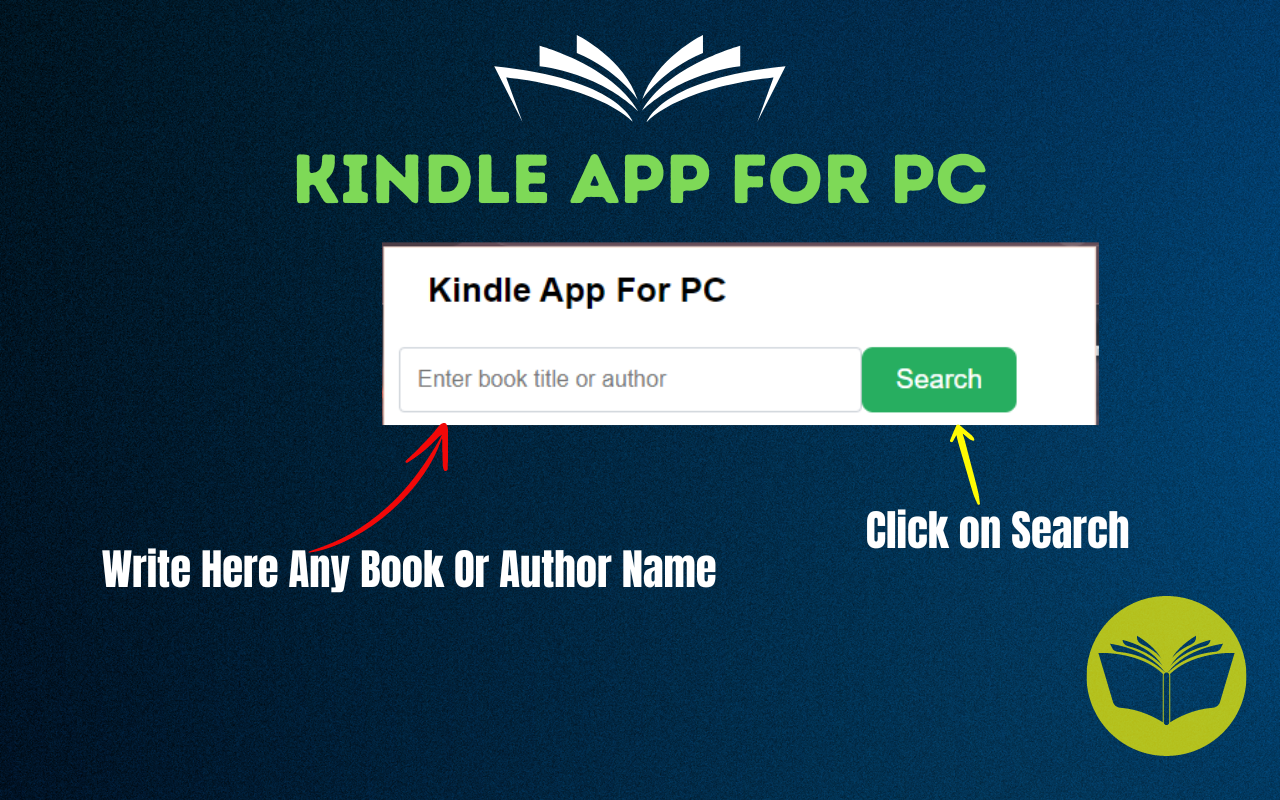
Exploring Kindle App for PC, Windows, and Mac
The Kindle app has revolutionized the way we read, bringing thousands of books to our fingertips without the need for a physical device. While most people associate Kindle with dedicated e-readers or mobile devices, the app is also available for PCs, Windows, and Mac computers, offering a convenient way to access your library on larger screens. Let’s delve into the features and functionalities of the Kindle app across these platforms.
Kindle for Android: A Mobile Reading Experience
Kindle for Android brings the world of books to your mobile phone, allowing you to browse, purchase, and read ebooks from Amazon’s vast collection. The app is designed for ease of use, with intuitive navigation and customization options to enhance your reading experience. With Kindle for Android, you can access your entire library on the go, whether you’re commuting to work or relaxing at home. The app supports features like annotations, highlights, and word searches, making it easy to interact with your favorite books.
User-Friendly Interface
One of the key highlights of Kindle for Android is its user-friendly interface, which is optimized for mobile devices. The app’s layout is clean and intuitive, with easy access to your library, settings, and reading options. Whether you’re a seasoned reader or new to ebooks, you’ll find the app easy to navigate, allowing you to focus on what matters most: the content of your books.
Seamless Integration with Amazon
Kindle for Android seamlessly integrates with your Amazon account, allowing you to access your purchased ebooks and sync your reading progress across devices. Whether you’re reading on your Android phone, Kindle e-reader, or PC, you can pick up right where you left off, ensuring a seamless reading experience. Additionally, the app offers access to the Kindle Store, where you can browse and purchase new titles with just a few taps.
Customization Options
To cater to individual preferences, Kindle for Android offers a range of customization options, allowing you to tailor your reading experience to suit your needs. You can adjust the font size, color mode, and brightness to optimize readability, ensuring a comfortable viewing experience in any lighting conditions. Furthermore, the app supports annotations and highlights, making it easy to mark up your ebooks and revisit key passages later.
Kindle for PC: Bringing Books to Your Desktop
Kindle for PC extends the reach of Amazon’s ebook platform to desktop computers, offering a convenient way to access your library without the need for a dedicated e-reader. Whether you’re working on a project or taking a break from your daily routine, you can dive into your favorite books right from your PC. Let’s explore the features and functionalities of Kindle for PC in more detail.
Whisper sync Feature
One of the standout features of Kindle for PC is its Whisper sync technology, which automatically syncs your reading progress, bookmarks, notes, and settings across compatible devices. Whether you’re switching between your PC, tablet, or smartphone, you can seamlessly transition between devices without losing your place in the book. This ensures a consistent reading experience across all your devices, allowing you to enjoy your ebooks wherever you go.
Access to Millions of Titles
With Kindle for PC, you have access to millions of titles from the Kindle Store, ranging from bestsellers to classics to indie gems. Whether you’re interested in fiction, non-fiction, or academic texts, you’ll find a vast selection of books to choose from. Additionally, the app supports the import of ebooks from third-party sources, allowing you to read books from sites like the Open Library, Internet Archive, and Gutenberg Project.
Customizable Reading Experience
Kindle for PC offers a customizable reading experience, allowing you to adjust settings like font size, text color, and page layout to suit your preferences. Whether you prefer a traditional book-like layout or a more modern design, you can tailor the app to meet your needs. Furthermore, the app supports accessibility features like screen readers and magnification tools, ensuring that everyone can enjoy the pleasures of reading.
Kindle for Mac: Bringing Books to Your Mac
For Mac users who are passionate about reading, Kindle for Mac offers a seamless way to access their favorite ebooks directly from their desktop. Whether you’re curled up at home or working in a bustling coffee shop, Kindle for Mac provides a gateway to a world of literature, right at your fingertips.
A Mac-Friendly Reading Experience
Kindle for Mac is designed to integrate seamlessly with the Mac operating system, providing users with a familiar and intuitive interface. The app’s sleek design and minimalist layout ensure that nothing distracts from the joy of reading, allowing users to immerse themselves in their favorite books without any unnecessary clutter.
Sync Across Devices
One of the standout features of Kindle for Mac is its ability to sync seamlessly with other devices, including iPhones, iPads, and Kindle e-readers. This means that you can start reading a book on your Mac and pick up right where you left off on your iPhone while on the go. With Whispersync technology, your bookmarks, notes, and reading progress are automatically updated across all your devices, ensuring a smooth and uninterrupted reading experience.
Access to a Vast Library
With Kindle for Mac, users have access to Amazon’s extensive library of ebooks, which includes everything from bestsellers to indie gems. Whether you’re into fiction, non-fiction, or academic texts, you’re sure to find something that piques your interest. Plus, the app offers access to Kindle Unlimited, Amazon’s subscription service that provides unlimited access to over a million titles for a monthly fee.
Customizable Reading Settings
Kindle for Mac allows users to tailor their reading experience to suit their preferences. From adjusting the font size and color scheme to changing the layout and background color, users have full control over how their ebooks are displayed. This ensures that everyone can enjoy a comfortable and personalized reading experience, regardless of their individual needs or preferences.
Kindle for Windows: Bringing Books to Your Windows
For Windows users who enjoy the world of literature, Kindle for Windows provides a convenient way to access a vast library of ebooks directly from their desktop. Whether you’re unwinding after a long day or taking a break from work, Kindle for Windows offers a gateway to a universe of books, right at your fingertips.
Seamlessly Integrated with Windows
Kindle for Windows is designed to seamlessly integrate with the Windows operating system, offering users a familiar and intuitive experience. The app’s user-friendly interface ensures that navigating your library and accessing your favorite books is a breeze, allowing you to focus on what matters most: the joy of reading.
Cross-Device Syncing
One of the standout features of Kindle for Windows is its ability to sync seamlessly with other devices, including smartphones, tablets, and Kindle e-readers. This means that you can start reading a book on your Windows desktop and continue right where you left off on your smartphone while on the move. With Whispersync technology, your bookmarks, notes, and reading progress are automatically updated across all your devices, ensuring a smooth and uninterrupted reading experience.
Extensive Library Access
With Kindle for Windows, users have access to Amazon’s extensive library of ebooks, spanning a wide range of genres and topics. Whether you’re interested in fiction, non-fiction, or academic texts, you’re sure to find something that captures your imagination. Plus, the app offers access to Kindle Unlimited, Amazon’s subscription service that provides unlimited access to over a million titles for a monthly fee.
Customizable Reading Experience
Kindle for Windows allows users to tailor their reading experience to suit their preferences. From adjusting the font size and color scheme to changing the layout and background color, users have full control over how their ebooks are presented. This ensures that everyone can enjoy a comfortable and personalized reading experience, regardless of their individual needs or preferences.
Frequently Asked Questions
We address common inquiries about the Kindle app for various platforms, providing concise and informative answers to frequently asked questions.
Is There a Kindle App for Mac Os?
Yes, there is a Kindle app available for Mac OS, allowing Mac users to access their Kindle library directly from their desktop.
Is There a Kindle App for Pc?
Yes, there is a Kindle app for PC, enabling users to read their Kindle books on Windows computers.
Can I Access My Kindle Books on My Mac?
Absolutely, you can access your Kindle books on your Mac through the Kindle app, providing seamless integration with your Mac OS.
Are Books Free on Kindle?
While many books on Kindle require purchase, there are also thousands of free titles available, including classics and self-published works.
How Do I Download Kindle Books to Mac?
To download Kindle books to your Mac, simply use the Kindle app available on the Mac App Store and sign in with your Amazon account to access your library.
Does Kindle on Mac Work Without Wifi?
Yes, Kindle on Mac does work without WIFI once you’ve downloaded your books, allowing you to enjoy your reading offline whenever and wherever you like.
Final Thought
The Kindle app for PC, Windows, and Mac offers a convenient way to access your library of ebooks on desktop computers and mobile devices alike. Whether you’re reading on the go with Kindle for Android or diving into a book from your PC with Kindle for PC, you’ll find a wealth of features and customization options to enhance your reading experience. With seamless integration with your Amazon account and access to millions of titles, the Kindle app brings the world of books to your fingertips, wherever you are.
