When it comes to the world of gaming, Minecraft has become a phenomenon. With its open-world sandbox environment and endless possibilities for creativity, it has captured the hearts of millions of players around the globe. However, even the most beloved games face challenges, and Minecraft servers are no exception. So, what can be done to save a struggling Minecraft server?
Minecraft servers can suffer from various issues that can lead to a decline in performance or player engagement. One significant aspect is the server’s history and background. Understanding how the server came to be and its players’ preferences is crucial in finding solutions. It is equally important to analyze relevant statistics, such as player count, average playtime, and popular game modes. By integrating this information, server administrators can make informed decisions and implement changes to breathe new life into the Minecraft server.
To save your Minecraft server, follow these steps:
- Connect to the server using a remote desktop tool or log in through SSH.
- Stop the server by entering the command “/stop”.
- Navigate to the server directory where the world data is stored.
- Create a backup of the world data by copying the folder to a different location.
- Compress the backup folder to save space and ensure faster transfer.
- Store the compressed backup in a secure location, such as an external hard drive or cloud storage.
- Regularly repeat this process to maintain up-to-date server backups for disaster recovery.
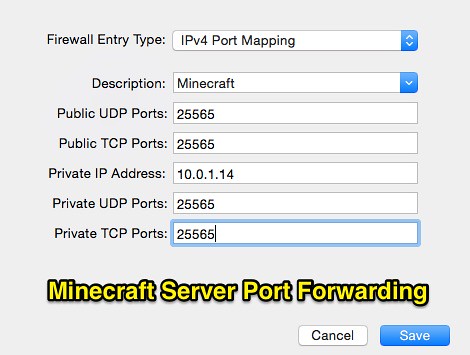
How to Save Minecraft Server?
Minecraft is a popular sandbox game that allows players to build and explore virtual worlds. Many players enjoy hosting their own Minecraft servers to play with friends or create a community. However, maintaining a Minecraft server can be challenging, and it’s crucial to know how to save your server to prevent potential data loss. In this article, we will discuss various methods and best practices to save your Minecraft server effectively.
1. Regularly Backup Your Server
One of the most important things you can do to save your Minecraft server is to regularly back up your server files. Backing up your server ensures that you have a copy of your Minecraft world, plugins, and configuration files in case of any unforeseen events, such as server crashes or data corruption.
There are several ways to back up your Minecraft server, including using a backup plugin or manually copying the server files. Backup plugins like “Vault” or “BackupGuard” offer automated backup options and allow you to schedule regular backups. Alternatively, you can manually copy the server files to a different location or use file transfer protocols like FTP or SFTP to transfer the files to a remote location.
It’s recommended to keep multiple backups in different locations, such as external hard drives, cloud storage services, or even on different devices. This ensures that even if one backup is compromised, you still have another copy to restore your server.
2. Enable Auto-Save Feature
Minecraft server software often includes an auto-save feature that automatically saves the game progress at predetermined intervals. Enabling this feature ensures that your server is regularly saved, reducing the risk of data loss.
To enable the auto-save feature, you need to access your server.properties file (located in the main server directory) and modify the “save-all” setting to “true”. This setting allows the server to automatically save the game whenever an auto-save is triggered. You can also adjust the interval between auto-saves by changing the value of the “save-interval” setting in the server.properties file.
It’s important to note that enabling auto-save doesn’t replace regular manual backups. Auto-save primarily helps in situations where the server crashes unexpectedly or when players forget to save their progress manually.
3. Use a Server Management Tool
Using a server management tool can significantly simplify the process of saving your Minecraft server and ensure smoother operations. These tools offer features like automated backups, one-click server restoration, and real-time monitoring.
Popular server management tools like “McMyAdmin”, “Multicraft”, and “Pterodactyl” provide a user-friendly interface to manage your Minecraft server. They allow you to easily create backups, schedule automatic backups, and restore your server with just a few clicks. Additionally, these tools often have built-in monitoring systems that alert you of any potential issues with your server.
Before choosing a server management tool, make sure to research and consider the features they offer, such as compatibility with your server setup, ease of use, and customer reviews.
4. Monitor Server Health
Regularly monitoring the health of your Minecraft server is essential to identify and resolve any potential issues before they cause data loss or server crashes. By keeping an eye on important server metrics, you can take proactive measures to prevent problems and save your server.
A server monitoring tool like “Nagios”, “Zabbix”, or “PRTG Network Monitor” can help you track server performance, memory usage, CPU usage, network latency, and other vital metrics. These tools provide real-time alerts and notifications, allowing you to address any potential problems promptly.
Additionally, regularly checking server logs can provide valuable insights into any errors or warnings that might indicate potential issues. By resolving these issues promptly, you can prevent them from escalating into major problems that could affect your server’s stability and data integrity.
Effective Minecraft Server Maintenance
Maintaining a Minecraft server is not just about saving your server files but also involves other essential tasks to ensure a smooth and enjoyable gameplay experience. Here are some additional maintenance tips to keep your Minecraft server in optimal condition:
1. Update Minecraft Server Software
Regularly updating your Minecraft server software is crucial as it ensures that you have the latest bug fixes, performance improvements, and security patches. New updates often address vulnerabilities that could be exploited by malicious actors.
To update your server software, you need to download the latest version from the official website or use a server management tool that offers automatic updates. Before updating, it’s recommended to back up your server files to prevent any data loss during the update process.
It’s also important to update your server plugins and mods regularly to ensure compatibility with the latest Minecraft version and avoid potential conflicts or errors.
2. Optimize Server Performance
Optimizing your Minecraft server performance is essential to provide a lag-free and enjoyable gameplay experience for your players. By optimizing server settings and configurations, you can reduce latency, improve server response time, and prevent crashes.
Some performance optimization techniques include:
- Allocate sufficient RAM to the server
- Limit the number of simultaneous player connections
- Regularly clear unnecessary player data and chunks
- Use optimized server software versions
Additionally, consider using a dedicated server or a server hosting service to ensure better performance and stability.
3. Implement Security Measures
Protecting your Minecraft server from external threats is crucial to prevent unauthorized access, data breaches, or malicious activities. Implementing security measures helps safeguard your server and the sensitive information of your players.
Some important security measures to consider are:
- Secure your server with a strong password
- Enable firewall protection
- Use authentication plugins to prevent account theft
- Regularly update server and plugin security patches
It’s also important to educate your players about basic security practices, such as using strong passwords, avoiding downloading suspicious files, and reporting any suspicious activities.
4. Engage with the Minecraft Community
Minecraft has a vibrant and passionate community with many experienced server administrators and Minecraft enthusiasts. Engaging with the community can provide valuable insights, troubleshooting tips, and innovative ideas to improve your server management skills.
Participate in online forums, social media groups, and Minecraft-related communities to connect with fellow server owners. Share your experiences, ask for advice, and contribute to discussions. Networking with experienced community members can help you stay up-to-date with the latest server management techniques and receive support when needed.
Making your Minecraft server a part of the larger Minecraft community can also attract more players and create a vibrant and active player base.
In conclusion, saving your Minecraft server involves regular backups, enabling auto-save, using a server management tool, monitoring server health, updating server software, optimizing performance, implementing security measures, and engaging with the Minecraft community. By following these practices, you can ensure the safety and stability of your server, providing an immersive and enjoyable gaming environment for you and your players.
How to Save Your Minecraft Server
If you have invested a lot of time and effort in creating your Minecraft server, it is important to regularly save your progress to ensure that you don’t lose everything. Here are some steps to help you save your Minecraft server:
1. Use the Built-in Backup Feature
Minecraft has a built-in backup feature that allows you to easily create backups of your server. Simply access the server settings and look for the backup option. Follow the prompts to create a backup of your server.
2. Use Server Management Software
There are several server management software options available that offer automatic backup features. These software programs typically allow you to schedule regular backups, making it much easier to consistently save your Minecraft server. Some popular options include Bukkit, Spigot, and Paper.
3. Manually Copy Files
If you prefer a more hands-on approach, you can manually copy your server files to create backups. Simply locate the directory where your server files are stored, and copy all the relevant files and folders to a different location or external storage device.
Conclusion
Regularly saving your Minecraft server is crucial to protect all the hard work you have put into building it. Whether you use the built-in backup feature, server management software, or manually copy the files, make it a habit to save your server regularly to ensure peace of mind.
Key Takeaways – How to Save Minecraft Server?
- Regularly backup your Minecraft server files to prevent data loss.
- Utilize server management tools to automate the backup process.
- Keep your server software and plugins up to date to ensure stability and security.
- Implement proper security measures such as strong passwords and firewall settings.
- Maintain a consistent and reliable internet connection to avoid server downtime.
Frequently Asked Questions
Here are some common questions and answers on how to save your Minecraft server:
1. How can I backup my Minecraft server?
To backup your Minecraft server, you can use the built-in backup feature provided by your server hosting provider. This feature allows you to create regular backups of your server’s world files, player data, and configuration files. It’s important to regularly backup your server to prevent data loss in case of any unforeseen events or server issues.
If your server hosting provider does not offer a backup feature, you can manually backup your server by copying the entire server directory to a separate location. This includes the “world” folder, any plugin folders, and the server configuration files. Store these backups in a safe location, preferably on an external storage device or a cloud storage service.
2. What should I consider when backing up my Minecraft server?
When backing up your Minecraft server, there are a few things you should consider:
1. Frequency: Determine how frequently you want to create backups. Depending on the activity and updates on your server, you may choose to backup daily, weekly, or monthly.
2. Storage: Make sure you have sufficient storage space to store your backups. Consider using external storage devices or cloud storage services for added security and ease of access.
3. Testing: Periodically test your backups to ensure they are working properly. You can do this by restoring a backup to a separate server or running it locally on your computer.
3. Can I restore my Minecraft server from a backup?
Yes, you can restore your Minecraft server from a backup. If your server hosting provider offers a built-in backup feature, they will typically provide an option to restore from a specific backup file. This will revert your server to the state it was in when the backup was created.
If you have manually copied your server directory as a backup, you can restore it by replacing the existing server files with the backup files. Make sure to stop the server before replacing the files and then start it again after the restoration.
4. Are there any alternative methods to save my Minecraft server?
Yes, besides backups, there are alternative methods to save your Minecraft server:
1. Real-time synchronization: Use a service or plugin that provides real-time synchronization of your server files. This automatically saves any changes made on your server, ensuring that your data is always up to date.
2. Server monitoring: Set up a server monitoring system that alerts you in case of any issues or abnormalities. This allows you to take immediate action to prevent data loss or save your server before a major problem occurs.
5. How can I protect my Minecraft server from data loss?
To protect your Minecraft server from data loss, you can:
1. Regularly backup your server files, as mentioned earlier.
2. Implement proper security measures to protect against unauthorized access, such as strong passwords and IP whitelisting.
3. Keep your server software and plugins up to date to ensure they are free from vulnerabilities that could lead to data loss.
4. Use server monitoring tools to stay informed about the status and health of your server.
How to save your minecraft server world
In order to save a Minecraft server, it is crucial to establish a strong and active community. Encouraging players to participate and engage with each other will create a sense of loyalty and commitment, ultimately leading to the server’s success. A supportive and inclusive environment will attract new players and keep existing ones coming back.
Another key aspect is regular updates and improvements. This includes adding new features, fixing bugs, and implementing player suggestions. By staying attentive to the desires of the community, the server can continuously evolve and remain relevant. Additionally, ensuring that the server runs smoothly and efficiently will enhance the overall player experience.
