Have you ever wanted to add your personal touch to the banners in Minecraft? Well, you’re in luck because I’m here to guide you through the process of making banner letters in Minecraft. It’s a fun and creative way to customize your banners and make your mark in the virtual world.
Minecraft is a game that allows players to build and design their own worlds using blocks. Banners are decorative blocks that can be customized with various patterns and designs. Making banner letters is a popular technique that adds a personal touch to banners. By incorporating different colors and patterns, you can create unique banner letters to display messages, names, or any design you can imagine.
In Minecraft, creating banner letters can add a personal touch to your builds. To make banner letters, start by crafting a banner using six wool and one stick. Next, create the desired letter pattern using dyes on the crafting grid. Combine the banner and the letter pattern in the crafting table to get your customized banner letter. Place it in the world or use it as a decoration. Enjoy creating unique designs with banner letters in Minecraft!
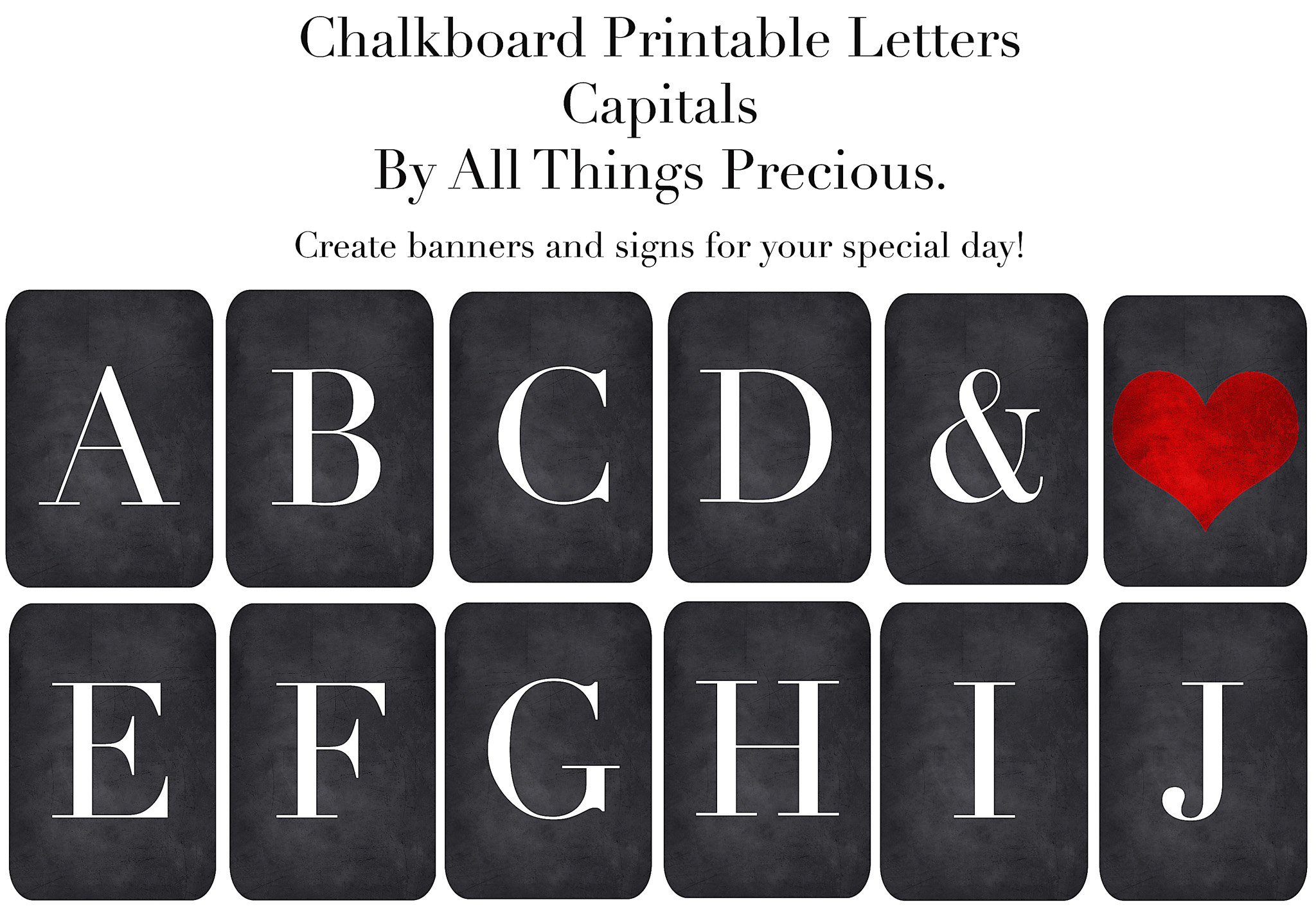
How to Make Banner Letters in Minecraft?
If you are an avid Minecraft player, you may be familiar with the creative aspect of the game, allowing you to build and customize your own structures. One popular feature is the ability to create banner letters to add a personalized touch to your in-game creations. In this guide, we will walk you through the steps to make banner letters in Minecraft and explore different options for customization.
1. Gathering the Materials
Before you start making banner letters in Minecraft, you will need to gather the necessary materials. Here’s what you will need:
- 6 Wool: Choose the color you want for your letters.
- 1 Stick: The stick will be used as the base for the letter.
- 1 Banner: This will serve as the background for your design.
Once you have gathered these materials, you are ready to move on to the next step.
1.1 Wool
The first item you will need is wool. You can obtain wool by shearing sheep with shears or killing them to collect their dropped wool. Sheep can be found in grassy biomes and can come in different colors such as white, black, gray, brown, and more. Choose the color that best suits your design.
Once you have obtained the wool, you will need six pieces of it for each letter. This means that if you want to create a word with five letters, you will need a total of 30 wool blocks. Plan accordingly and collect enough wool for your project.
Remember that the color of the wool will determine the color of your letter, so choose wisely.
1.2 Stick
The next item you will need is a stick. Sticks can be obtained by breaking tree leaves, killing witches, or harvesting dead shrubs in deserts. Once you have acquired a stick, you can use it as the base for your letter.
Keep in mind that you will need one stick for each letter you want to create. If you plan on making a word with four letters, you will need four sticks.
1.3 Banner
The final item you will need is a banner. Banners can be crafted using six wool blocks and one stick. The color of the wool used to craft the banner will determine the base color of the banner. Banners provide a background for your letters and allow for customization.
To craft a banner, place a stick in the center of the crafting table and surround it with six wool blocks of your choice. This will create a blank banner that you can later customize with letters and designs.
2. Crafting the Banner Letters
Now that you have gathered the necessary materials, it’s time to craft the banner letters in Minecraft. Follow these steps:
Step 1: Open the Crafting Table
First, open your crafting table. This can be done by right-clicking on the table or by pressing the right trigger on a controller.
Step 2: Add the Stick
In the crafting table interface, place the stick in the center square of the 3×3 grid.
Step 3: Add the Wool
Next, place the wool blocks around the stick in a horizontal line. You will need six wool blocks for each letter.
Step 4: Create the Letter
Once you have placed the stick and wool blocks in the correct pattern, you will see the letter appear in the result box of the crafting table interface. Click on the letter to add it to your inventory.

2.1 Multiple Letters
If you want to create multiple letters to spell out a word, simply repeat the above steps for each letter. Make sure to have enough wool and sticks for all the letters you want to create.
Once you have crafted all the letters, you can move on to the next step of customizing the banner.
3. Customizing the Banner
Now that you have created the banner letters, it’s time to customize the banner to your liking. Here are some customization options:
- Add Letters: Place the crafted letter items in the banner slots in a crafting table interface to spell out words or create designs.
- Add Patterns: Combine the banner with various patterns to further customize the design. Patterns can be obtained from looting or trading with villagers.
- Dye the Banner: Change the base color of the banner by using different dyes. Dyes can be obtained from flowers or crafted using other materials.
Experiment with different combinations and designs to create a unique banner that suits your style.
3.1 Placing the Letters
To place the crafted letters on the banner, follow these steps:
Step 1: Open the Crafting Table
Open the crafting table interface by right-clicking on the table or pressing the right trigger on a controller.
Step 2: Add the Banner
Place the banner in the center slot of the crafting table interface.
Step 3: Add the Letters
Place the crafted letter items in the remaining banner slots to spell out words or create designs.
Step 4: Retrieve the Customized Banner
Once you have placed the letters in the desired arrangement, the customized banner will appear in the result box of the crafting table interface. Click on it to add it to your inventory.
3.2 Adding Patterns
To add patterns to your banner, follow these steps:
Step 1: Open the Crafting Table
Open the crafting table interface by right-clicking on the table or pressing the right trigger on a controller.
Step 2: Add the Banner
Place the customized banner in the center slot of the crafting table interface.
Step 3: Add the Pattern
Add a pattern item to the remaining slots of the crafting table interface. The pattern will be applied to the banner, further customizing its design.
Step 4: Retrieve the Final Banner
Once you have added the pattern item, the final customized banner will appear in the result box of the crafting table interface. Click on it to add it to your inventory.
Conclusion
Making banner letters in Minecraft allows you to add a personalized touch to your in-game structures. By following the steps outlined in this guide, you can gather the necessary materials, craft the banner letters, and customize your banner with various patterns and colors. Get creative and experiment with different designs to make your Minecraft creations truly unique.
How to Make Banner Letters in Minecraft?
Creating custom banner letters in Minecraft can add a personal touch to your builds and make them stand out. Here is a step-by-step guide on how to make banner letters:
- Gather the necessary materials: you will need a crafting table, 6 sticks, and 1 wool block of the desired color.
- Create a banner by placing the wool block in the center slot of the crafting table and the sticks in the bottom two corner slots.
- Add a letter pattern to the banner by placing a dye and the banner in the crafting table. Choose a letter design from the available options.
- Once you have added the letter pattern, the banner will display the selected letter.
- Repeat the process to add more letters to the banner if desired.
With these simple steps, you can create customized banner letters in Minecraft to enhance your building projects and express your creativity. These letters can be used for various purposes, such as signage, decoration, or even to showcase your username or message in multiplayer servers.
Key Takeaways – How to Make Banner Letters in Minecraft?
- Create banners in Minecraft using the crafting table and various materials
- Add different colors and patterns to your banners to customize them
- Use the loom to create custom designs and patterns for your banners
- Combine different letter patterns to spell out words and phrases on your banners
- Experiment with different materials and combinations to create unique and personalized banner letters
Frequently Asked Questions
In this section, we will address some common questions related to making banner letters in Minecraft.
1. How can I make banner letters in Minecraft?
Creating banner letters in Minecraft is straightforward. Here’s how you can do it:
Step 1: Gather the necessary materials, including a crafting table, sticks, and wool of different colors.
Step 2: Craft the specific letters you want by arranging the wool blocks and sticks in the crafting table. Each letter requires a combination of sticks and wool blocks.
Step 3: Once you have the letters crafted, place them on a banner in a specific pattern to form words or phrases.
Step 4: Hang the banner containing the letters in your Minecraft world by placing it on a tower or attaching it to a wall.
By following these steps, you will be able to create banner letters in Minecraft.
2. What materials do I need to create banner letters in Minecraft?
To make banner letters in Minecraft, you will need the following materials:
– A crafting table
– Sticks
– Wool of different colors
Make sure you have these materials in your inventory before attempting to create banner letters in Minecraft.
3. Can I customize the color and design of the banner letters?
Yes, you can customize the color and design of the banner letters in Minecraft. By using different colored wool blocks, you can create letters with various color combinations. Additionally, you can experiment with different patterns and designs to make your banner letters unique.
Feel free to unleash your creativity and personalize the appearance of your banner letters as you see fit.
4. Are there any specific patterns I need to follow when placing the banner letters?
While there are no strict rules, you can follow certain patterns to create visually appealing banner letters.
One popular approach is to arrange the letters in a straight line, either horizontally or vertically. You can also try stacking the letters on top of each other to form interesting compositions.
Experiment with different layouts and arrangements until you achieve the desired aesthetic for your banner letters.
5. Can I use banner letters to create signs with messages in Minecraft?
Yes, banner letters can be used to create signs with messages in Minecraft. Once you have crafted the desired letters and placed them on a banner, you can hang the banner on a wall or attach it to a block to display your message.
Creating signs with banner letters is a great way to add custom messages or labels to your Minecraft world.
Minecraft | How to make Banner Letters!
So, to summarize, making banner letters in Minecraft is a fun and creative way to personalize your world. By following a few simple steps, you can create unique and eye-catching banners to display your name or message. First, gather the necessary materials, including a loom, dye, and the desired banner color. Then, use the loom to create a custom banner pattern by selecting a letter and adding the appropriate dye. Once you have your pattern, simply place it on the banner to create your personalized letter.
Remember to experiment with different patterns and colors to make your letters stand out. You can also combine multiple letters to create words or phrases. Whether you want to mark your territory, showcase your creativity, or simply have fun, making banner letters in Minecraft is a great way to add a personal touch to your world. So, grab your materials, unleash your imagination, and start creating amazing banner letters in Minecraft today!
