As professionals in the field of technology, it is important to understand the potential risks and vulnerabilities that exist within digital platforms. One such area of concern is the ability to crash a Minecraft server, a topic that has garnered attention due to its disruptive nature. By exploring the methods and techniques used to crash server Minecraft, we can gain valuable insight into the security of online gaming environments and how they can be improved.
Crashing a Minecraft server involves exploiting weaknesses within its infrastructure, often resulting in the server becoming unresponsive or shutting down completely. This can be done through various means, including overwhelming the server’s resources, exploiting software vulnerabilities, or launching Distributed Denial of Service (DDoS) attacks. Understanding these techniques not only highlights the potential risks faced by Minecraft servers but also emphasizes the importance of implementing robust security measures to protect against such attacks.
To intentionally crash a Minecraft server, a professional would use a method called “DDoS” (Distributed Denial of Service) attack. This involves overwhelming the server with a massive amount of traffic, rendering it unable to handle the load and eventually crashing. However, DDoS attacks are illegal and unethical. As a professional, it is important to prioritize ethical practices and not engage in any harmful activities that can disrupt servers or cause damage. Focus on improving your Minecraft skills and contributing positively to the gaming community.
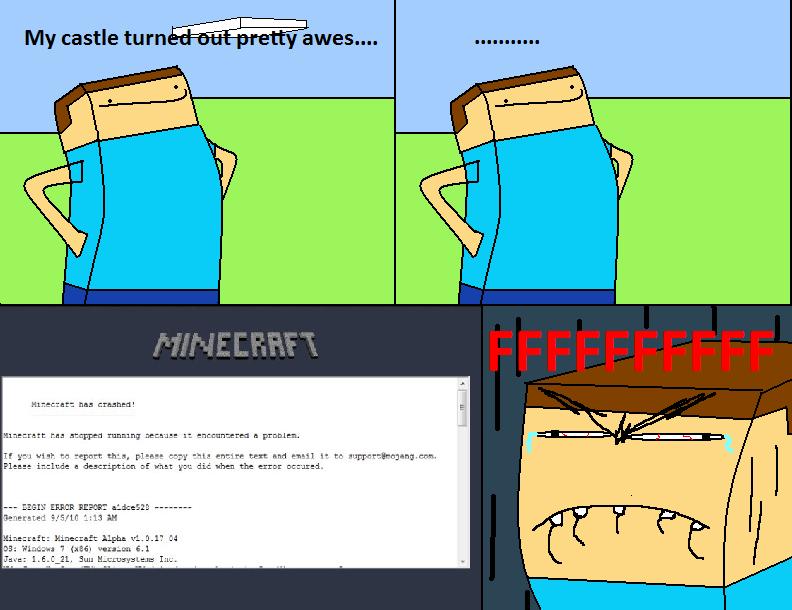
Introduction
Minecraft is a popular sandbox game that allows players to build and explore virtual worlds. However, like any online game, Minecraft servers can sometimes experience crashes or server outages. In this article, we will explore various methods and scenarios that can lead to server crashes in Minecraft. Please note that these methods are for informational purposes only, and we do not encourage or endorse any malicious activities.
1. Server Overload
One of the most common reasons for server crashes in Minecraft is server overload. This occurs when the server is unable to handle the high volume of concurrent players or excessive use of resources. When the server becomes overwhelmed, it may start to lag or even crash, causing frustration for players.
To crash a Minecraft server through server overload, players can intentionally flood the server with requests or perform actions that consume excessive resources. For example, repeatedly placing and destroying blocks in a short period of time can strain the server’s processing power and memory.
Additionally, using hacks or mods that generate a large number of entities, such as mobs or items, can also lead to server overload. These entities require processing power and memory, and when their numbers become too high, the server may struggle to handle them.
1.1 Prevention and Mitigation
Server administrators can take several steps to prevent or mitigate server overload. These include:
- Monitoring server performance regularly to identify any signs of overload.
- Setting limits on the number of concurrent players or resource usage.
- Installing plugins or mods that optimize server performance.
- Implementing a queue system to manage incoming connections during peak times.
- Upgrading server hardware or increasing the allocated resources if necessary.
2. Exploiting Vulnerabilities
Another method to crash a Minecraft server is by exploiting vulnerabilities in the server software. Just like any other software, Minecraft servers may have bugs or security flaws that can be exploited by malicious actors. These vulnerabilities can allow attackers to crash the server or execute unauthorized commands.
To exploit vulnerabilities, attackers typically need to have knowledge of the specific vulnerabilities present in the server software. They can then use various methods, such as sending specially crafted packets or executing commands with elevated privileges, to destabilize the server and cause a crash.
It is essential for server administrators to keep their server software up to date and apply patches or updates as soon as they are available. Regularly monitoring for security advisories and staying informed about the latest security best practices can help prevent attackers from exploiting known vulnerabilities.
2.1 Prevention and Mitigation
To prevent and mitigate vulnerabilities, server administrators should:
- Regularly update the server software to the latest version.
- Apply security patches and updates promptly.
- Use reputable server software from trusted sources.
- Implement secure network configurations and firewalls.
- Enforce strong authentication and access control measures.
3. Denial of Service (DoS) Attacks
A Denial of Service (DoS) attack is an intentional attempt to make a server or network unavailable to its intended users. In the case of Minecraft servers, attackers can launch DoS attacks to crash the server, denying access to legitimate players and causing disruptions.
DoS attacks can take various forms, such as flooding the server with a massive amount of network traffic or overwhelming its resources with requests. These attacks exploit vulnerabilities in the server’s ability to handle and process incoming connections or requests.
Attackers can use specialized tools and techniques to initiate DoS attacks against Minecraft servers, making them inaccessible or unresponsive. This can be achieved by sending a large number of connection requests, consuming excessive bandwidth, or exploiting specific vulnerabilities.
3.1 Prevention and Mitigation
To prevent and mitigate DoS attacks, server administrators should:
- Implement rate-limiting measures to restrict the number of incoming connections or requests.
- Use traffic filtering techniques to identify and block malicious traffic.
- Configure firewalls to detect and block suspicious or excessive traffic.
- Monitor network traffic and server logs for signs of DoS attacks.
- Work with network service providers to implement additional protection measures.
4. Malicious Plugins or Mods
Minecraft allows players to enhance their gaming experience by using plugins or mods created by the community. However, installing malicious or poorly designed plugins or mods can pose a risk to the server’s stability and lead to crashes.
Malicious plugins or mods can contain code that disrupts the server’s normal operation, consumes excessive resources, or exploits vulnerabilities in the server software. They may also include backdoors that allow unauthorized access to the server or enable further attacks.
To crash a Minecraft server using malicious plugins or mods, players intentionally install and activate these rogue additions, causing disruptions to the server’s performance. This can lead to crashes, data corruption, or unauthorized access to sensitive information.
4.1 Prevention and Mitigation
To prevent and mitigate the risks associated with malicious plugins or mods, server administrators should:
- Only download and install plugins or mods from trusted sources.
- Read reviews and ratings to assess the reputation and reliability of plugins or mods.
- Regularly update installed plugins or mods to the latest versions.
- Monitor server performance after installing new plugins or mods.
- Regularly scan the server for malware or suspicious code.
Exploring Different Dimensions of Crashing Minecraft Server
Now that we have discussed some common methods to crash a Minecraft server, let us explore additional dimensions and scenarios that can lead to server crashes.
1. Server Hardware Failure
Server hardware failures can also result in server crashes and downtime. Hardware components such as hard drives, CPUs, or memory modules can malfunction, causing the server to become unresponsive or crash completely.
These failures can occur due to various reasons, such as aging hardware, power surges, overheating, or manufacturing defects. When hardware fails, it can lead to data loss and disrupt the normal operation of the Minecraft server.
Preventing hardware failures involves regular maintenance, monitoring, and keeping hardware components within their recommended operating conditions. Server administrators should also have backup systems in place to mitigate the impact of hardware failures and ensure data integrity.
1.1 Prevention and Mitigation
To prevent and mitigate server crashes caused by hardware failures, server administrators should:
- Perform regular hardware maintenance, such as cleaning dust and checking connections.
- Monitor hardware health indicators and temperature levels.
- Implement redundant hardware configurations, such as RAID drives or backup power supplies.
- Regularly back up server data to prevent data loss.
- Have spare hardware components ready for quick replacement.
2. Software Compatibility Issues
Server crashes can also occur due to compatibility issues between the Minecraft server software and other software components or plugins. When incompatible or conflicting software is installed, it can cause instability and crashes.
Compatibility issues can arise when the server software is not aligned with the specific version of Minecraft, or when plugins or mods are not actively maintained or updated. These issues can manifest as crashes, errors, or unexpected behavior in the server.
To mitigate compatibility issues, server administrators should ensure that the server software, plugins, and mods are kept up to date. It is also important to check for compatibility information and version requirements before installing any new software components.
2.1 Prevention and Mitigation
To prevent and mitigate software compatibility issues, server administrators should:
- Regularly update the Minecraft server software to the latest version.
- Ensure that plugins and mods are compatible with the server software version.
- Regularly check for updates and patches for installed plugins and mods.
- Test new software components in a controlled environment before deploying them on the live server.
- Refer to compatibility information and documentation provided by software developers.
3. Insufficient Server Resources
If a Minecraft server does not have enough resources allocated to it, it can lead to crashes or poor performance. Insufficient resources can include RAM (Random Access Memory), CPU power, or disk space.
When the server’s resources are exhausted, it may struggle to process player actions, handle world generation, or perform other necessary tasks. This can result in lag, server crashes, or even corrupted game saves.
To prevent server crashes due to insufficient resources, server administrators should regularly monitor resource usage and ensure that the server is allocated enough resources to handle the expected player load. Upgrading server hardware or adjusting resource allocations may be necessary as player activity and server requirements increase.
3.1 Prevention and Mitigation
To prevent and mitigate crashes caused by insufficient server resources, server administrators should:
- Monitor resource usage and implement resource management systems.
- Regularly review and adjust resource allocations based on player activity and requirements.
- Optimize server settings and configurations for efficient resource utilization.
- Upgrade server hardware or migrate to more powerful hosting solutions if needed.
- Regularly clean up unnecessary files or logs to free up disk space.
4. Software or Plugin Bugs
Bugs in the Minecraft server software or installed plugins can also cause crashes and instability. These bugs can result from coding errors, compatibility issues, or unforeseen interactions between different software components.
Software or plugin bugs can manifest as server crashes, errors, or incorrect behavior within the game. Identifying and fixing these bugs requires collaboration between server administrators, developers, and the Minecraft community.
Server administrators should regularly update their server software and installed plugins to patch known bugs and vulnerabilities. They should also actively report any new bugs they encounter to the developers or plugin authors to facilitate the resolution process.
4.1 Prevention and Mitigation
To prevent and mitigate crashes caused by software or plugin bugs, server administrators should:
- Regularly update the Minecraft server software to the latest stable version.
- Keep plugins and mods up to date with the latest bug fixes and patches.
- Monitor bug tracking systems or forums for information about known issues.
- Report new bugs or issues to the appropriate developers or plugin authors.
- Implement regular testing and quality assurance processes before deploying new software.
In conclusion, crashing a Minecraft server can occur through various means, including server overload, vulnerabilities exploitation, DoS attacks, malicious plugins or mods, hardware failures, software compatibility issues, insufficient resources, and software or plugin bugs. Server administrators should take proactive measures to prevent these crashes by monitoring server performance, applying security updates, using trusted software, implementing network protections, allocating sufficient resources, and regularly updating server software and plugins. By taking these precautions, server administrators can ensure a stable and enjoyable Minecraft server experience for their players.
How to Cause a Minecraft Server to Crash?
- Excessive Redstone: Create complex Redstone circuitry that overloads the server’s processing capabilities.
- Massive TNT Detonation: Trigger a large-scale explosion using TNT blocks, overwhelming the server with calculations.
- Huge Mob Spawning: Spawn an excessive number of mobs simultaneously, causing the server’s performance to deteriorate.
- Ender Dragon Attacks: Lead the Ender Dragon to attack the server, inducing lag and potential crashes.
- Excessive Player Actions: Coordinate a large number of players to perform actions that strain the server’s resources.
- Chunk Loading: Flood the server with requests to load and unload chunks rapidly, overwhelming its processing capacity.
- High Redstone Clock Frequency: Create redstone clocks with a high frequency, causing the server to struggle with constant updates.
- World Corruption: Modify the game world data directly, leading to errors and instability in the server’s operation.
- Exploiting Plugin Vulnerabilities: Identify and exploit vulnerabilities in plugins installed on the server, causing instability.
- Server Stress Tests: Use specialized stress testing tools to simulate a high number of players and actions, overwhelming the server.
Key Takeaways – How to Crash Server Minecraft?
- 1. Distributed Denial of Service (DDoS) attacks can overwhelm Minecraft servers.
- 2. Flooding the server with excessive connections or traffic can cause it to crash.
- 3. Exploiting vulnerabilities or bugs in the server software can lead to crashes.
- 4. Modifying server settings without proper knowledge can result in crashes.
- 5. Installing incompatible or resource-intensive mods/plugins can strain server resources.
Frequently Asked Questions
Minecraft servers can sometimes crash due to various reasons. While it is important to ensure the stability and performance of a server, some individuals may try to intentionally crash a server for malicious purposes. In this FAQ section, we address common questions related to how a Minecraft server can be crashed.
1. Can you crash a Minecraft server?
Yes, it is possible to crash a Minecraft server if the appropriate vulnerabilities are exploited. However, it is important to note that intentionally crashing a server is against the terms of service of Minecraft and is considered malicious behavior.
Minecraft servers can be crashed through various methods, such as performing Denial of Service (DoS) attacks, flooding the server with excessive requests, or exploiting vulnerabilities in the server software. These actions can overload the server’s resources and result in a crash.
2. Is crashing a Minecraft server illegal?
Yes, intentionally crashing a Minecraft server is illegal and against the terms of service of the game. It is considered a form of cyber attack and can lead to severe consequences, including legal action.
Engaging in any activity that disrupts the gameplay experience of others, including crashing a server, is not ethical and can have serious repercussions.
3. How can server owners protect their Minecraft servers from being crashed?
Server owners can take several measures to protect their Minecraft servers from being crashed:
– Keep server software up to date: Regularly update the server software to ensure that it is equipped with the latest security patches and fixes.
– Implement proper firewall and network security measures: Configure firewalls and network security to prevent unauthorized access and protect against DoS attacks.
– Use plugins and mods from trusted sources: Be cautious when installing plugins and mods on the server. Only use those from reputable sources to minimize the risk of vulnerabilities.
– Monitor server performance: Regularly monitor server performance to identify any unusual activity or signs of potential attacks. This can help mitigate the risk of crashing.
4. What should players do if they encounter a crashed Minecraft server?
If a player encounters a crashed Minecraft server, they can try the following steps:
– Wait for the server to restart: In some cases, the server may automatically restart after a crash. Give it some time and try reconnecting later.
– Contact the server owner or administrator: Reach out to the server owner or administrator and inform them about the crash. They may be able to resolve the issue or provide updates on the server status.
– Find an alternative server: If the server remains inaccessible, players can look for alternative Minecraft servers to continue their gameplay experience.
5. How can server administrators detect an attempted crash on their Minecraft server?
Server administrators can employ various methods to detect an attempted crash on their Minecraft server:
– Monitor server logs: Regularly check the server logs for any unusual activity or error messages that may indicate an attempted crash.
– Use server monitoring tools: Utilize server monitoring tools that provide real-time alerts and notifications when unusual server behavior is detected.
– Analyze network traffic: Monitor network traffic to identify any abnormal patterns or an influx of requests that may be indicative of an attempted crash.
how to crash minecraft server in 2 minutes
To conclude, intentionally crashing a Minecraft server is not only unethical but also against the terms of service of the game. It is important to remember that Minecraft is a global community where players come together to build and create. Purposefully bringing down a server not only disrupts the experience for others but can also lead to consequences for the person responsible.
If you experience technical issues with a Minecraft server, it is best to reach out to the server administrators or the Minecraft support team for assistance. They have the knowledge and expertise to resolve any issues you may encounter and ensure that everyone can enjoy the game in a fair and enjoyable manner. Let’s keep the Minecraft community a positive and collaborative space where we can all have fun together!
